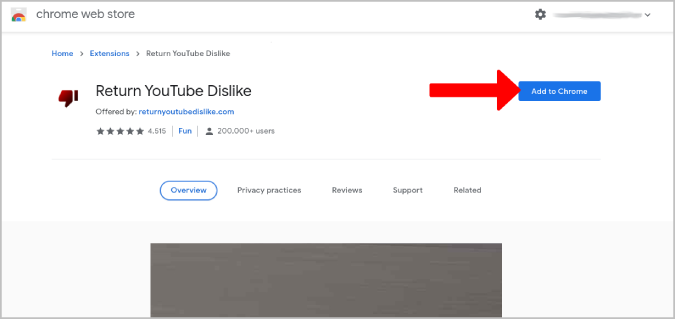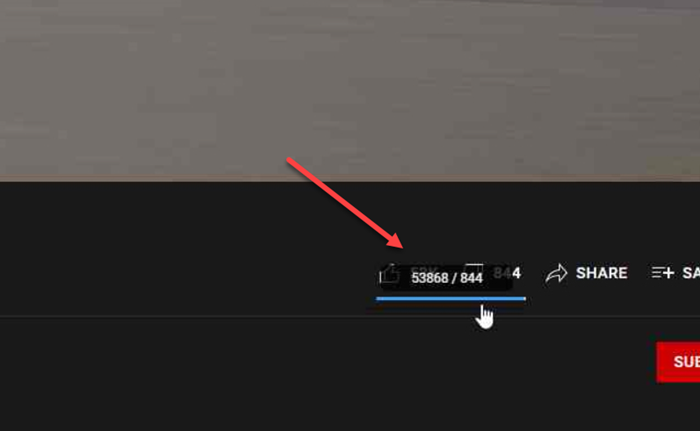You will not get to see the number of dislikes when you usually log in. You have to follow a few steps to see the number of dislikes. The steps are easy and can be used conveniently. So, I would not take much of your time and directly take you to the updated process to see the dislikes on YouTube.
How to See Dislikes on YouTube With Chrome or Edge?
You can do that with your Google Chrome or Edge when you see Dislikes on YouTube. It is easy to use and understand. You can use browsers like Firefox and Opera to remove YouTube Dislikes. You get to see dislikes within a few minutes. Hence, follow the steps below to do so.
- Open Chrome Web Store on Desktop.
- Select Return YouTube Dislike Extension.
- Tap on Add to Chrome.
- Click on Add extension.
- Those who use Edge select Allow extensions from other stores.
- Open your YouTube Page and see the number of dislikes on the videos.
- Click on the Jigsaw icon on the top right corner to remove the extension.
- Click on the three dots and then return YouTube Dislikes.
- Click remove from Chrome or Edge.
- Click on Remove to confirm. Also read, 30+ Most Liked Videos On YouTube 2022 | BTS Tops The Charts
How to See Dislikes on YouTube?
Wrapping Up
The number of dislikes on YouTube was available earlier. And anyone could see it. But then, the number of dislikes for any video on YouTube is not visible now. But you can still see it if you follow the correct method. So, for any hacks or tips regarding YouTube, please refer to our website, Path of EX.
Δ