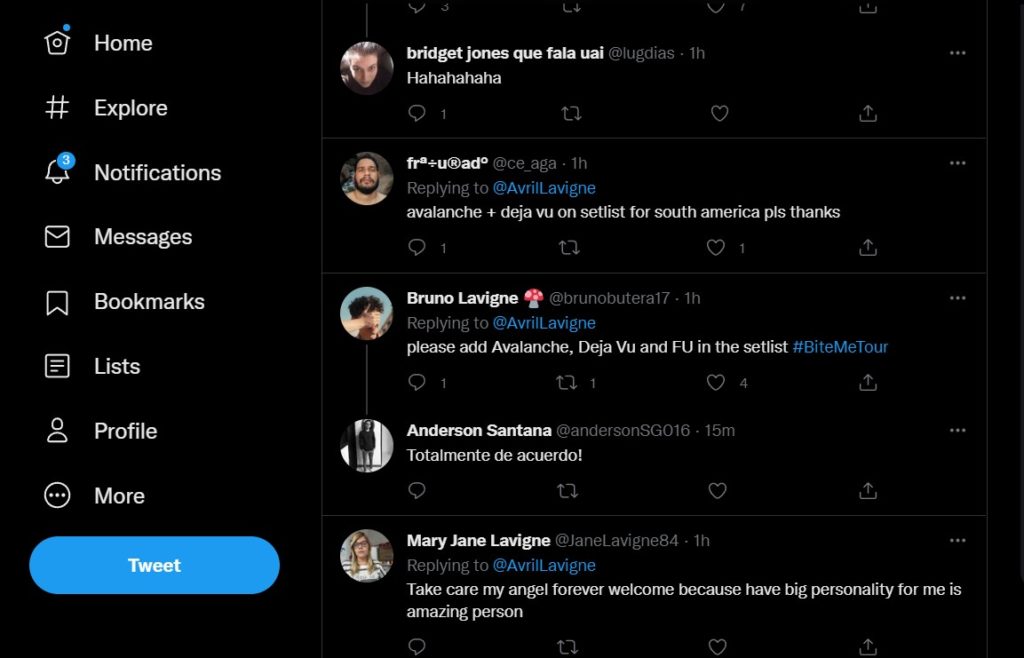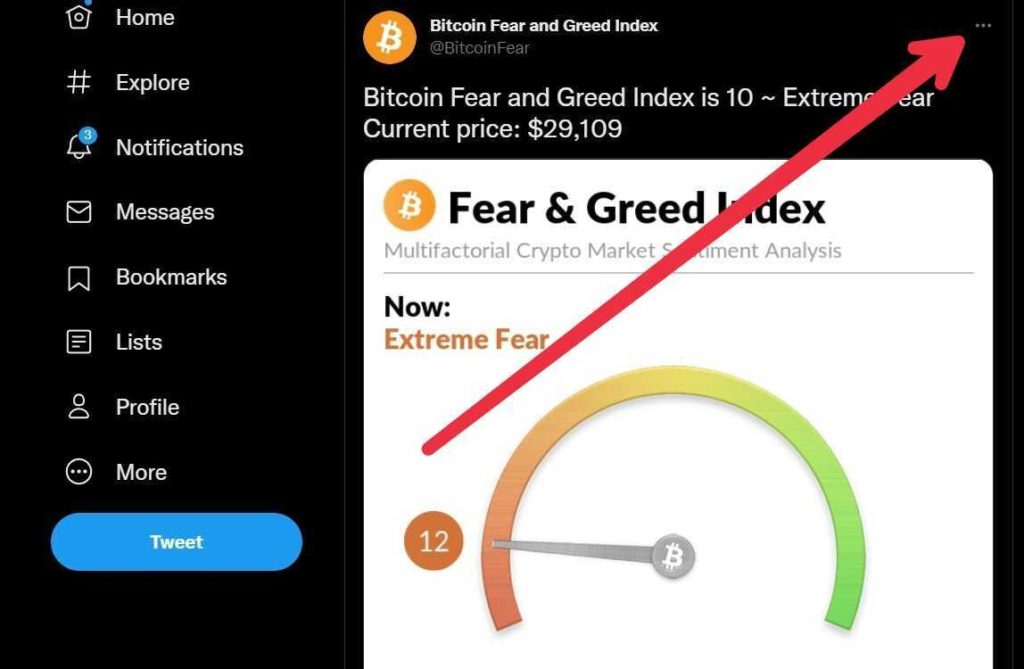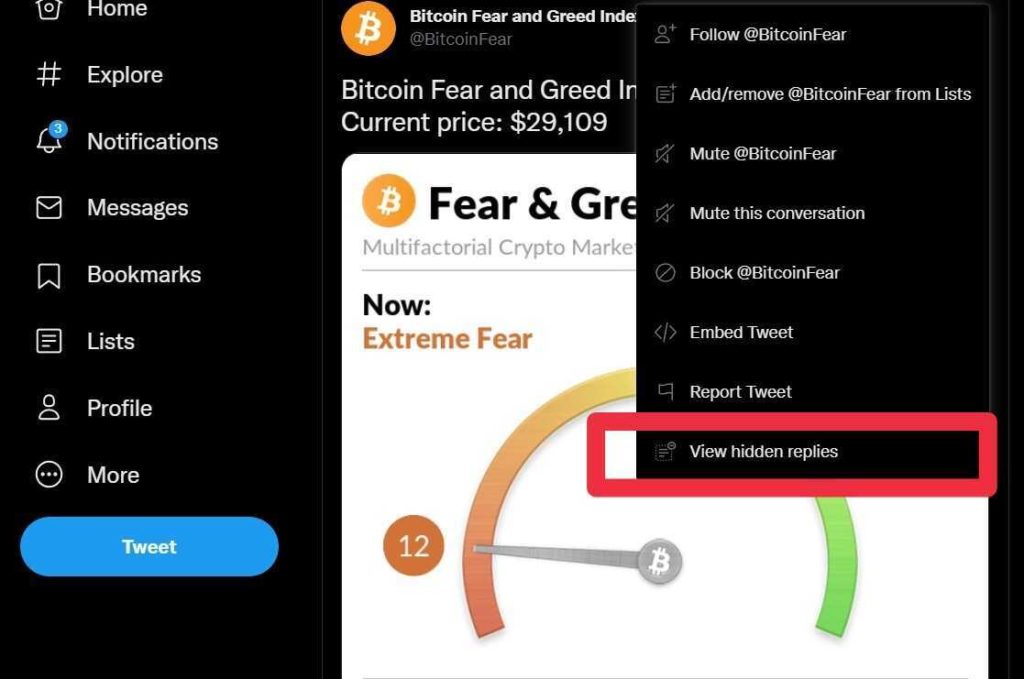When I was a teen, I considered Twitter a boring white platform until I learned the power of tweets in my 20s. Every financial and political leader is accessible here, and they are talking directly to us on Twitter. It took me years to understand Twitter is the only platform utilizing the true power of words by 280 character long microblogging, whereas most of the others rely on visual experiences. When you cannot read or retweet a tweet, there is no big deal about Twitter. So, let’s check all the possibilities of having trouble while viewing Twitter comments. Here I have briefed on how to view Twitter comments and replies and much more. Scroll down to know more.
How to Read Comments on Twitter | How to Check Twitter Comments
When you see a tweet or post on Twitter, the first mistake you make is clicking on the comment icon to view comments on Twitter-It is wrong! The comment icon is for commenting and not for viewing. Here is how you view comments on Twitter-
- Open ‘Twitter.’
- Touch on the post or tweet anywhere except on links or comment icons.
- View the Comment section. That’s all. You can tap anywhere on that particular tweet or post to view comments on Twitter except the comment icon. I hope you get what you did miss all these years now. Also, read How to Change Twitter Display Name | Try New Twitter Handle on Mobile and Desktop
How to Read Comments on Twitter Without an Account?
Twitter is one of the few platforms with excellent user-friendly privacy policies and interphase. The platform recently launched a game to explain its revamped privacy policy. How cool is that! Twitter never demands a sign-up to enjoy its creations. You can view all the tweets and posts on Twitter without an account via the ‘Twitter Explore’ version on the browser.
Why Can’t I Read Comments on Twitter?
If you can’t see comments on Twitter, you better try with other tweets or posts, too, because four scenarios might cause your problem. I have mentioned how to view hidden comments on Twitter below. Have a look! Speaking of private accounts, a new feature launched recently on Twitter is worth mentioning here. You can create a group of friends and share the tweet with them only. Twitter calls it a ‘Twitter Circle.’ It is the newest method to send private tweets to the people you choose. Also, read How to Find Missing Twitter DMs | Find Lost DMs & Restore Them
How to See Top Comments on Twitter?
Please don’t spend your money on third-party applications to find this, as Twitter itself posts comments based on the likes and retweets. You view the top comments on Twitter when you open a comment section.
How to Read Replies to a Tweet on Twitter?
Now you know how to view the comment section on Twitter. If you want to view replies to a comment, go to the comment section. If any of the comments have replied, you will see a blue text saying ‘Show Replies.’ Click on it, and there they are! Also, read How to Send Private Tweets | How New Twitter Circle Feature Works!
How to View Quote Tweets?
Go to the tweet or post, and you will find the number of retweets, quote tweets, and likes just below the content. Click on the quote tweet, and a new window will open with quote tweets.
How to View Hidden Replies on Twitter?
When the owner of the tweet or post doesn’t like a comment, he has the right to hide it from public view. But what if it is relevant for you? Don’t worry; Twitter has its way of keeping records like it never actually deletes any of our data.
- Open ‘Twitter.’
- Go to the ‘Post or Tweet.’
- Click on the horizontal 3 dots.
- Scroll down and select ‘View Hidden Replies.’ A new window with hidden replies will pop up now. If there aren’t any hidden replies, you will have a message saying, ‘Nothing to see here’ on the opened window. Also, read How to Delete Twitter Account | Deactivate and Permanently Delete Twitter
Wrapping Up
Twitter comments are public and can be found in search engines unless it is not from a private account or shared in a Twitter circle. Twitter is an all-in-one place, but not every user still knows how to read comments on Twitter. I have covered all the queries related to Twitter comments and Twitter replies in this article. Let me know how this article helped you in the comments. Adios!
Δ