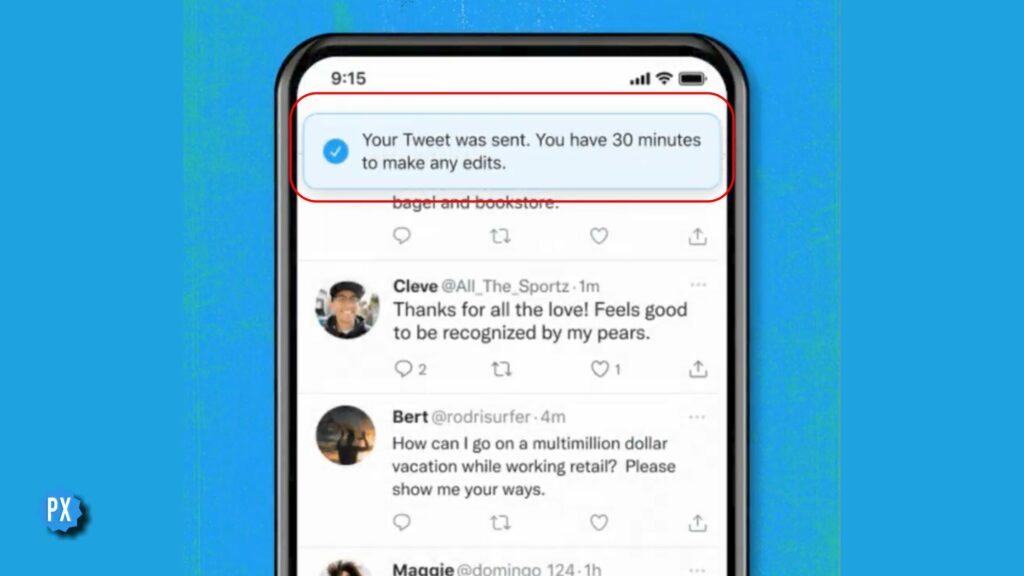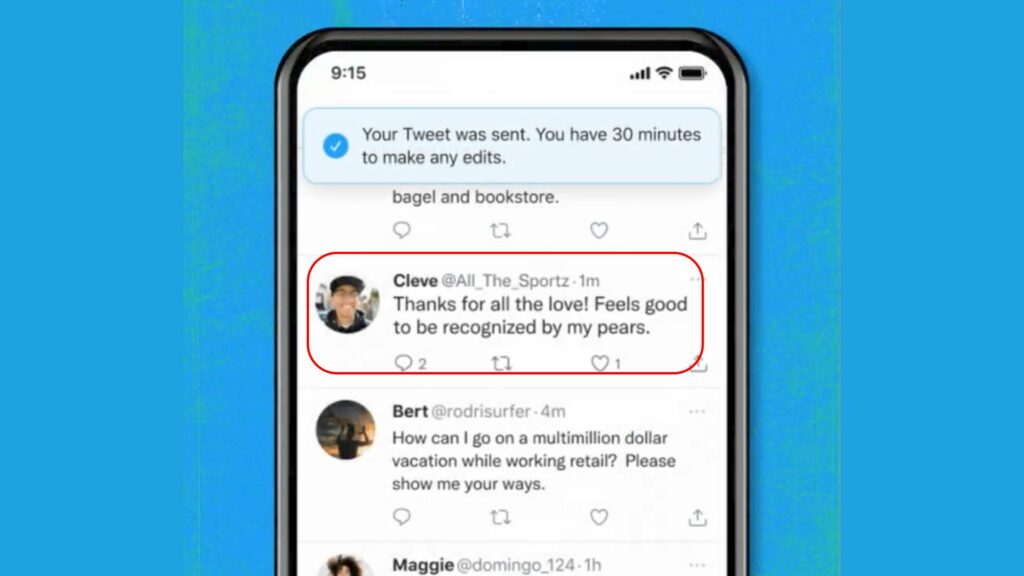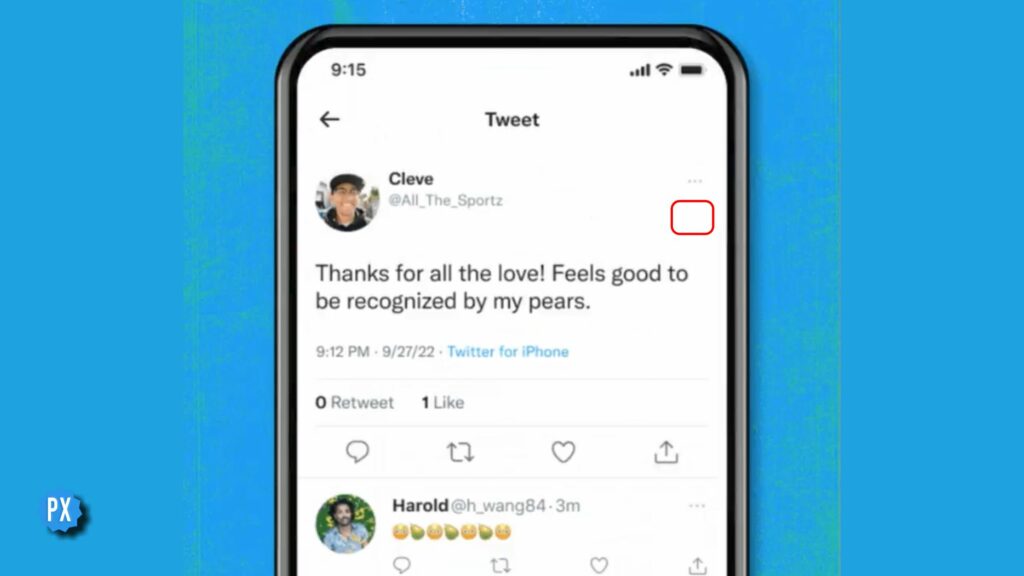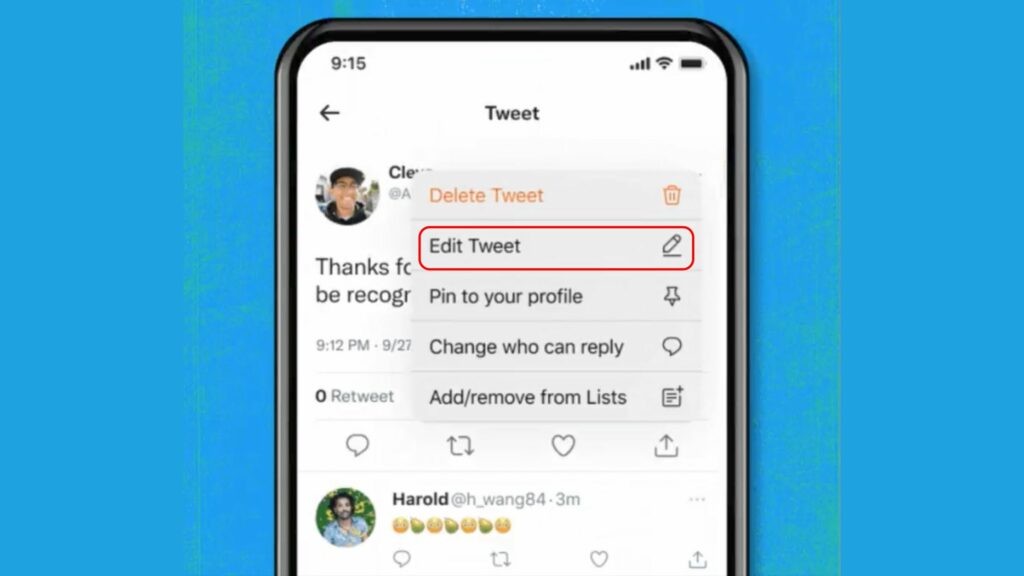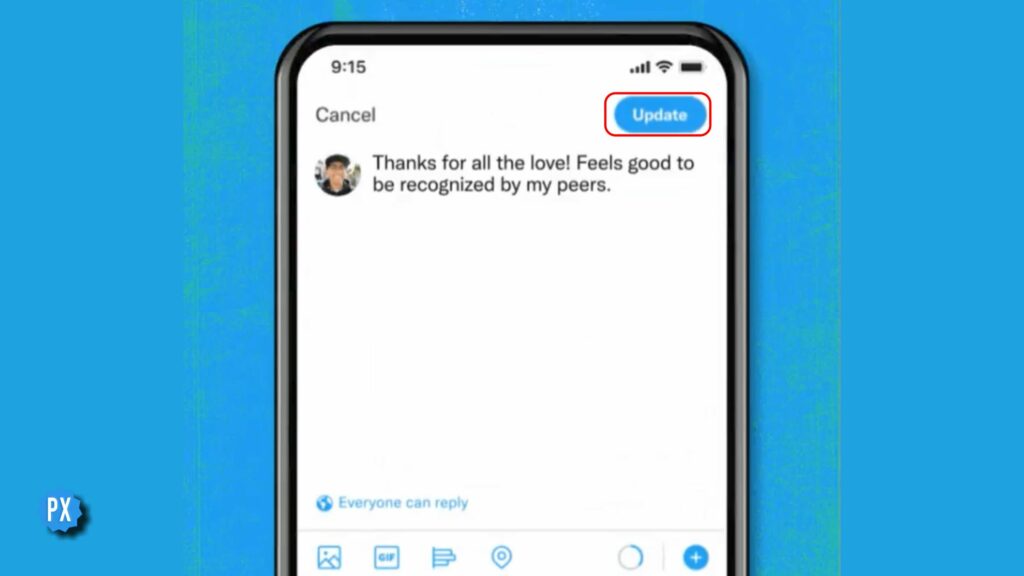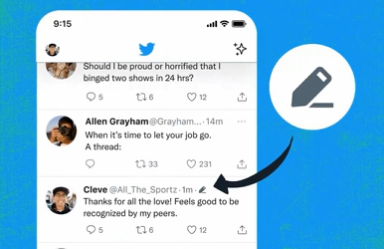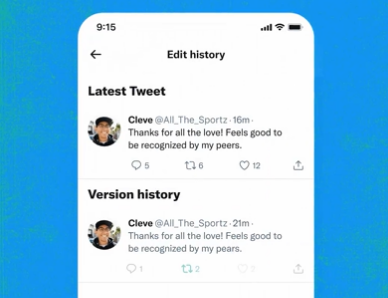Twitter is a great platform for sharing your thoughts and ideas with the world. However, the unavailability of the edit button in the tweet forces you into an awkward situation. Sometimes typo — be it numbers or words, grammatical mistakes or an incorrect fact, or even the word choice — creates embarrassment. But all of this is going to change soon, as Twitter has started rolling out the edit button after a wait of years. Let us see how to edit a tweet on Twitter and how does it look like. Before that, it is important to know that the edit button is currently available only in three countries.
How to Edit a Tweet on Twitter?
Twitter has rolled out the feature to edit tweets to its premium members — Twitter Blue members — in Australia, Canada, and New Zealand. As per Twitter Blue, the feature will be available in the country soon. The official handle of Twitter Blue tweeted the guide on how to edit a tweet on Twitter on October 03. The process is clear-cut. Here are the steps of how editing a tweet will work. Also, read Who is Dream on Twitter & Why He is Trending on Twitter RN! Step 1: Once you have uploaded a tweet, it will display a message, “Your Tweet was sent. You have 30 minutes to make any edits.” Step 2: Tap on the tweet you want to edit. Step 3: Once your tweet opens in its complete window, tap the three dots menu which is at the top right of the tweet. Step 4: Now select Edit Tweet under the Delete Tweet option. Step 5: Make the required changes on the editing screen. Step 6: Tap Update at the top right corner of the screen. That is it! That is the feature, we have been waiting for for years. Also, read Twitter Profile Views Update | Learn The New Update Right Now Twitter will let your followers know if you have edited a tweet. There will be a pen-like icon against your edited tweet. It is also shown in Twitter Blue’s tweet, that an edited tweet will have an edit history. In the history, you will be able to watch the unedited as well as edited versions of your tweet. Also, read How to Turn Off Sensitive Content on Twitter on Android & iPhone 2022
Things You Need to Edit a Tweet on Twitter
So we are done with how to edit a tweet on Twitter, here are the things which make you eligible to edit a tweet. Yes, it will be available for all users in one day very soon.
- You have to be located in Australia, Canada, or New Zealand (the US is coming next, very soon)
- You have to purchase the premium service of Twitter also known as membership of Twitter Blue. It will cost you as much as $4.99 monthly.
- To edit a tweet on Twitter, changing your Twitter location to any of the three — Australia, Canada, or New Zealand — does not work in general. As it is yet available to paid members, it doesn’t allow hacks.
- As of now, just go to the published tweet, and copy its text before deleting it. Now hit the + icon to add a new tweet, paste your copied text, make desired change(s), and hit Tweet. Also, read What Does Twitter Rate Limited Mean & How to Avoid It?
Things to Remember Before Tweeting
Though Twitter’s edit feature is rolling out, it is still better to be watchful white typing a tweet, and before the final button Tweet. As the edit icon and edit history are there, they may still bring embarrassment to your reputation and personality in some cases. Yes, it is true, to err is human. But it is true as well that you cannot change the perspective of everyone. Here are some points, you should consider while tweeting.
- Make sure your tweet is concise and easy to read.
- Check for spelling mistakes and grammatical errors.
- Make sure all your links are working correctly.
- Make sure you’ve included all the necessary hashtags and keywords.
- Make sure your tweet is formatted correctly.
- Make sure your tweet doesn’t hurt anyone and is not based on improper facts or rumors. By following these simple guidelines, you can make sure your tweets are polished and error-free and look great when viewed by your followers! Also, read Twitter Not Refreshing In 2022 | Check 7 Fixes Right Now
Wrapping Up
That is all about how to edit a tweet on Twitter up to the present moment. The steps will remain the same when the feature will be available to general users. The easy-peasy method introduced by Twitter is all we need. However, I personally did not like the pen icon highlighting that the tweet is edited. If your mistake is there, available for the public, it is better to delete and retweet.
Δ