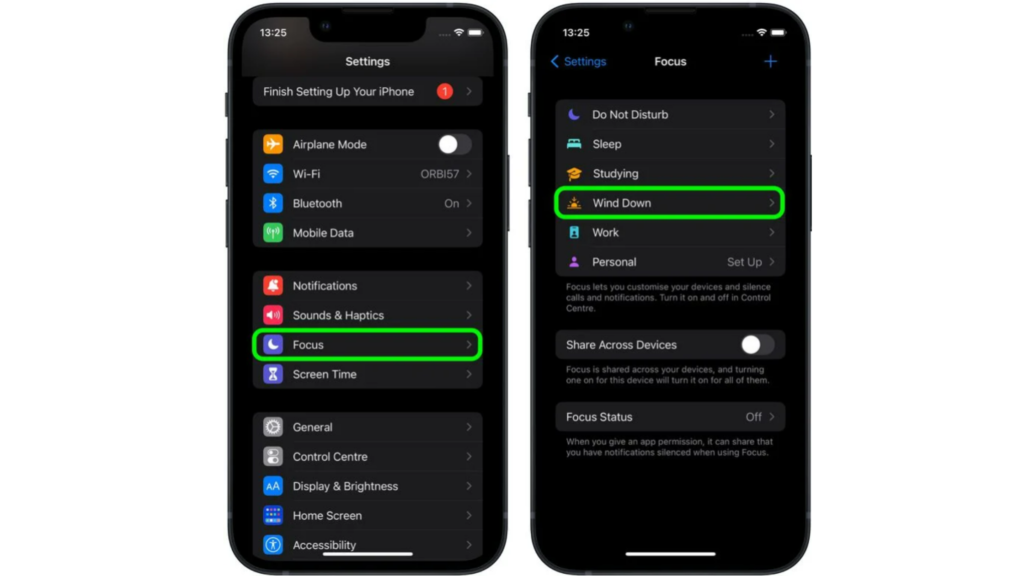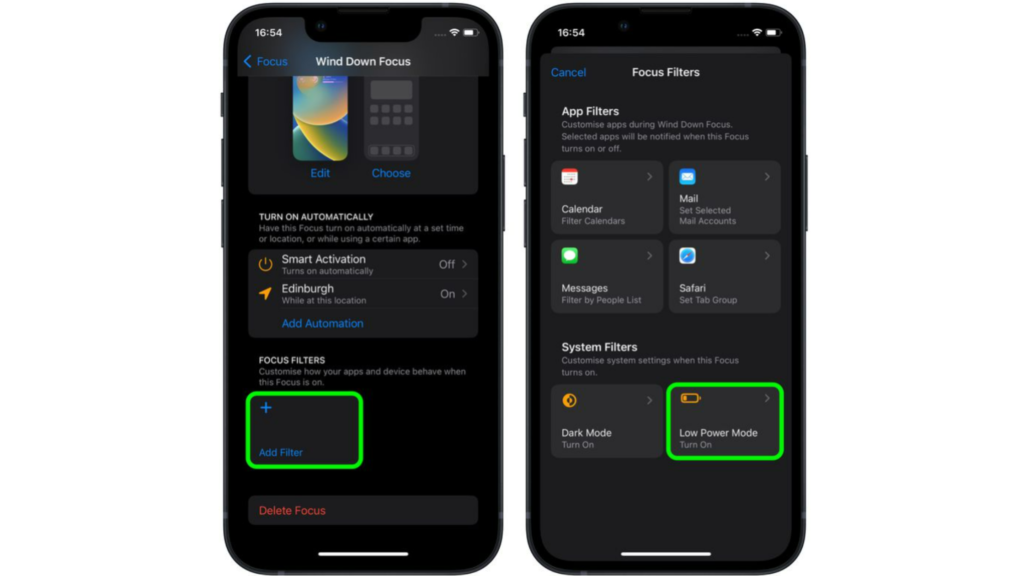With iOS 16, you can customize your iPhone’s lock screen by adding widgets and changing fonts and colors on the lock screen. You can now try the iOS 16 Beta version before it is released later this year. You can now do a Safety Check in iOS 16. This iOS 16 security and privacy update will make iPhone more secure. So, how can you turn on Low Power Mode with a Focus? Here is how to activate Low Power Mode with a Focus in iOS 16.
How to Activate Low Power Mode With a Focus in iOS 16?
You can set Low Power Mode with Focus in iOS 16. Here is a step-by-step guide on how to activate Low Power Mode with a Focus in iOS 16.
- Go to Settings on your iPhone.
- Tap on Focus.
- Tap on the Focus you want to change to Low Power Mode.
- Scroll down and tap on Add Filter.
- Now, tap on Lower Power Mode. You can find this under the System Filters section.
- Tap on the toggle beside the Lower Power Mode to activate it in Focus mode.
- Now, tap on Add. In this way, you have set Low Power Mode on your Focus in iOS 16. Also, read How to Pair Nintendo Switch Pro Controllers in iOS 16 in 7 Easy Steps
Wrapping Up
So now you know how to activate Low Power Mode with a Focus in iOS 16. There are a lot of customizations that you can do with Focus in iOS 16. We will keep you updated on all the latest news in technology. Keep visiting Pat of EX!
Δ