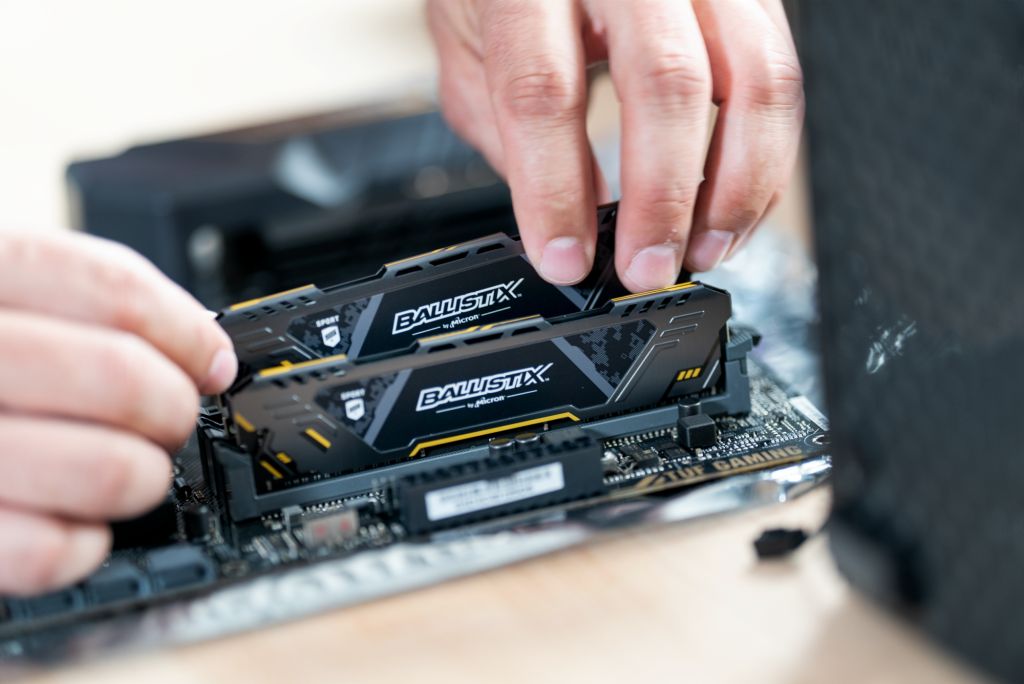When you buy a pre-built PC, you pay the price for the whole PC, and everything from the price of each component to the labor charge is included in that amount. Whereas, to build a PC, firstly, you have to decide on a configuration that you want to go for. And then, you have to make adjustments to the configuration according to your budget. You know, you might not be able to get everything you want to if you are on a budget. But the good news is that there is the best configuration for all kinds of budgets. In this article, I’ll lay down different kinds of configurations for you. I will give you all the available options of RAMs, GPUs, CPUs, SSDs, etc. I will give you the approximate cost of each component, without which you cannot build a PC. In the end, the question “How much does it cost to build a PC?” would be answered by you. Does that sound fair?
How Much Does it Cost to Build a PC? Let’s Determine How Much Money You Want to Spend
Even if you are not building a PC for the first time, you should consider certain factors. Only then can you pinpoint a configuration. If you are unclear about your priorities, you may build someone else’s PC. That’d be tragically funny. Also, if you don’t know exactly what you want, you might spend more money than required. So let’s see what determines the money you need to spend.
The purpose of the computer.If it is professional, the kind of task it is going to perform daily.If it is going to be a gaming PC, the genre of the games that you are going to play.
The thing is that at this moment, the price of a computer is not easy to determine. A few years back, it was. It is because of the pandemic and the crypto craze that has taken both physical and the digital world by storm. Also, read Best MacBook Pro Alternatives 2022 | Top 10 Laptops in 2022 (Tested & Reviewed) So, if you ask how much it costs to build a PC, I won’t be able to answer with a fixed amount. Rather, I can go to each component individually and talk about their uses and prices. You can choose the components according to your requirement and eventually get an idea about the total cost. There are two types of PCs: Workstation PCs and Gaming PCs. Workstations are meant for productivity, and Gaming PCs are for gaming. It will relatively be a bit tougher for me to break down the price of a workstation because the components for these PCs are unique to each niche. And, if you are living off a computer workstation, you are expected to know how to build one.
Build a Gaming PC | How Much Does it Cost to Build a Gaming PC
With the coming of new-age games and the exponential advancement of computer components, the demand for an advantageous gaming PC among gamers is rampant. If you are a gamer and want to build PCs that can sustain in the competitive gaming environment, I have embroidered this section, especially for you. The cost of building a gaming PC will depend on its components’ prices. Also, read 7 Best Budget Graphics Cards for Gaming in 2022
List of Components Needed to Build a Gaming PC
The most expensive components among these are the CPU and the GPU. They are the most important parts of the computer. Every process that the modern computer handles are dependent on the CPU and the GPU. So, you need to be very careful while choosing both of them. Also, read How to Check PC Specs | Check Motherboard, RAM, CPU & More At the same time, you should also be aware that because of the pandemic and the unprecedented rise in the number of cryptocurrency miners (miners need a lot of graphics cards, so they buy in bulk) in the world, the chips are scarce now. This has led to the inflation of CPU and GPU prices exponentially. The prices that I am going to mention below can vary according to their availability. So, how much does it cost to build a PC? Let’s find out.
1. Central Processing Unit (CPU)
When it comes to the overall purpose of a computer, the CPU is the deciding factor. The CPU performs a whole lot of system processes. Different CPUs are made for different purposes. If you ask how much to build a gaming PC, I’ll tell you that a majority of the amount will go into buying the CPU. Some CPUs can also perform GPU tasks. The jobs of a GPU that these CPUs can perform are because of what we call an iGPU (Integrated Graphics Card). If you are not into heavy gaming and want the PC just for the purposes of office suit work and surfing the web, you don’t need a CPU without an iGPU. What I mean is that you don’t need a dedicated GPU. A CPU with an iGPU can cost you a minimum of $100. While if you want a playable gaming experience, the cost can go up to $250. Also, read How to Reset Graphic Driver in 3 Easy Steps | Reset Now But as we are talking about gaming PCs here, the CPU that you might be looking for is the AMD Ryzen 5 5600X. It is a lower-range yet fantastic processor. This CPU doesn’t have an integrated graphics card. You will need a dedicated graphics card in tandem with the 5600X for a complete gaming setup. Some of the other best CPUs for gaming are: Every single one of these is a good CPU for gaming. It’s all up to your choice of games and budget that will determine which one you should go for.
2. Graphics Card (GPU)
The GPU or Graphics Card is undoubtedly the most expensive part of a PC build. If you want to know how much it costs to build a gaming PC, you first need to know how much your graphics card will cost. As mentioned earlier, the current fad of crypto mining and the Covid-19 pandemic has brought in a surge in the prices of graphics cards. So, it can get pretty expensive if you go crazy on the powers. NVIDIA and Ryzen are making the best graphics cards at this time. There isn’t a reason you should go for other brands if you want a good GPU for your gaming PC. Considering the prices of brand-new graphics cards, you have two options to choose from if you don’t want to pay a premium. Also, read How to Use a Laptop as a Monitor | Best Guide For Windows & macOS First option: Buying from a reseller. Even though it is hard to believe, people get GPUs for their real price from resellers. There are individuals in the hardware community who buy these cards in bulk to keep them off the hands of scalpers. Especially the low supply cards. These resellers don’t charge too many extra dollars. You can definitely try this option. Second option: Going for a lower-end GPU. See, if you don’t play 3D games, you don’t always need a hi-fi graphics card. In that case, you can look out for GPUs in the aftermarket. It will reduce the cost to build a gaming PC to some extent. GPUs can cost anywhere between $300 to $3500. The best graphics cards in 2022 are: So, you must be getting an idea of how much it costs to build a gaming PC.
3. Motherboard (MOBO)
Without the motherboard, no other component in a PC would run. Everything that you need to build a PC is connected through the motherboard. It is the circuit that distributes power among the components of a PC. All the different parts of your PC communicate through the motherboard. So, a significant amount of the PC build cost will also go into the motherboard. Before buying a motherboard, you must make sure that it is compatible with the other parts that you have chosen. Even though most of the components are universally compatible, the CPU isn’t. Also, read PC Cable Management: How to Manage PC Cables Like a Pro? You may need to update BIOS (which is a simple process) after buying a MOBO. Well, there are motherboards that are compatible and don’t need an update. If you are okay with updating BIOS, you can get a motherboard at a price as low as $125. But, mind you, these motherboards are not everlasting owing to the fact that they don’t support any update after the BIOS update you performed right after buying. If you update the processor in the future, you will have to purchase a new motherboard. The futureproof motherboards can cost somewhere between $200 to $300. The best motherboards for gaming in 2022 are: It can be deduced from the prices that how much does it cost to build a gaming PC also depends on the choice of the motherboard (MOBO).
4. Random Access Memory (RAM)
How to measure RAM? Measure it by capacity and speed. Capacity is measured in Gigabytes and speed in MHz. If you don’t know already, the more capacity your RAM has, the more speed you have in running programs, and the more programs you can run. The best RAM configurations are:
1 x 8GB = 8GB2 x 8GB = 16GB2 x 16GB = 32GB4 x 8GB = 32GB4 x 16GB = 64GB
16 GB is the ideal capacity of RAM; it never disappoints. If you want to play memory-intensive games like Warzone, Apex, Battlefield, etc, having 32GB is preferable. But it is not exactly essential. 64GB is a flex mostly, notwithstanding, making simultaneous processes super-fast and uninterrupted. 8GB RAM is also acceptable if you are on a tight budget. Moreover, it is possible to add a second stick of 8GB RAM in the future. Also, read How to See What Motherboard I Have | Secret Tips & Tricks You can find both single and packs of two or four RAMs. The average prices of these are:
1 x 8GB: $352 x 8GB: $65 – $801 x 16GB: $652 x 16GB: $120 – $1504 x 8GB: $1604 x 16GB: $275
Although it costs higher, 4-pack RAM delivers a higher clock speed. Random Access Memory (RAM) for gaming can be divided into three segments; RGB Memory Kits, DDR4 RAM, and DDR3 RAM. The best RGB memory kits in 2022 are: The best DDR4 RAM in 2022 are: The best DDR3 RAM in 2022 are: So, how much does it cost to build a PC also depends on what RAM you choose.
5. Storage: Solid State Drive (SSD)/Hard Disk Drive (HDD)
Although Solid State Drives and Hard Disk Drives perform the same tasks, they work differently. They both store data, including the Operating System of a PC. The SSD stores data electronically, and the HDD stores data mechanically. SSDs are more expensive than HDDs with a lot more storage capacity. The reasons are many. They are firstly faster, and secondly more reliable. It’s a quality over quantity issue. However, the prices of high-storage SSDs are coming down. You should definitely include one while building a PC in 2022. Since the SSD is faster, having your OS installed on an SSD is beneficial in terms of load times. Similarly, installing games on SSD is the smarter choice if you want speed and reliability while playing. Also, read Is G-Sync Worth It | Learn More About G-Sync You can connect both SSD and HDD in a single build, as most of the motherboards allow. It is the smarter thing to do when it is about storage. Install heavy-duty software on the SSD and store other data on the HDD. There are other brands that are sprouting in recent times with cheaper SSDs and are allegedly lowering the write speeds to be able to offer that price. Research the brands you are choosing to buy and consider spending a bit more money for the sake of reliability and standard. You can also leave out an SSD and go ahead with an HDD if you are on a budget. You can also include an SSD later. Depending on what kind of storage you choose to go for, you can end up spending somewhere between $50 and $450. The best SSDs for gaming in 2022 are: The best HDDs for gaming in 2022 are: Believe me, you are nearing the answer to “How much does it cost to build a PC?” Also, read How to Clean a Mousepad | Clean Mousepad in 3 Simple Steps
6. Power Supply Unit (PSU)
The size of the power supply you need will decide what PSU you buy. Generally, 650-750 Watts is what I recommend. If you want to make your life easier and got some extra cash to spend, buy a modular PSU. Modular PSUs don’t have excessive cables. You can detach the cables that you are not going to use in your computer case and save a lot of space. A PSU will cost you around $60 – $150. The wattage and efficiency will decide the cost. The best power supply units for 2022 are: Also, read How to Fix GPU Fan Not Spinning | Find Out Why Your GPU Fan is Not Running
7. Computer Case
Gaming PC build cost is not something that can be directed about so easily. The choice of components can vary from person to person, purpose to purpose. And the options are manifold. A computer case is one such component that can cost you from as low as $50 to as high as $200. Choosing the right computer case is extremely important. If you have chosen all the right ingredients for the special dish and then chose the wrong pot, you will not be able to yield the best results. Your case needs to be able to host all the parts of your system. Cases come in various shapes and sizes. Again, some cases are better than others in the field of keeping your system cool. And, the better the airflow, the better the life of the components, and the more expensive the cases are. The best computer cases in 2022 are: Also, read Tesla Phone Release Date, First Look, Price, Specs & More
8. CPU Cooler
There are two types of CPU coolers: Air coolers and All-in-One (AIO) coolers. Some CPUs come with air cooling technology, so, depending on what cabinet or PC case you use, your CPU may be enough of its own. AIOs can cost anything between $80 and $200. Air coolers will be charged between $40 to $100 approximately. The best CPU coolers in 2022 are:
9. Case Fans
Many computer cases come with multiple fans, and some don’t. So, buying case fans will depend on what case you have chosen. Different cases can home different-sized fans and different numbers of fans. The prices vary accordingly. Cheap case fans (120mm) can cost you as low as $10. 144mm fans cost somewhere around $20. Also, read Red vs Blue vs Brown Switches: Which is the Best For You?
10. Peripherals
To play games, you’ll need a monitor, mouse, keyboard, and audio output (speakers or headset). The performance of these peripherals varies dramatically. And in the age of competitive gaming and e-sports, everyone wants to have the coolest and the most efficient peripherals. Monitors, among the peripherals, are the most pricey. You can buy a monitor for $100 or for thousands of dollars. The choice and ambition are yours. The others (keyboard, mouse, headset) can cost you up to $300. The best gaming monitors (2022): The best gaming headsets (2022): Keyboard and mouse combos for gaming in 2022:
How Much Does it Cost to Build a Gaming PC | Example Gaming PC Build
For an entry-level gaming PC, we went for this configuration:
CPU: AMD Ryzen 3 3200GMOBO: ASUS A320MRAM: Patriot Signature 8GBSSD: PNY 240GBCASE: AeroCool CylonPSU: EVGA 500WODD: Install O.S. from the USBOS: Windows
So, how much does it cost to build a PC of this configuration? The cost of this configuration was $300 at the time of assembling. This is just a basic gaming PC. I have built gaming PCs worth $1500. Also, read Highest-Rated Cheap 144hz Monitors For Gaming in 2022 | Top Ten 144hz Monitors
Build a Non-Gaming PC | How Much Does it Cost to Build a PC For Work
If you want to know how much does it cost to build a PC for work and not gaming, this is the section you should focus on.
List of Components Needed to Build a Non-Gaming PC
Building a Non-Gaming PC
In this section, I will talk about building two types of PCs. One would be general-purpose or entry-level computers, and the second would be creative or mid-grade computers.
Build General-Purpose or Entry-Level Computers ($500 approximately)
Entry-level computers are those computers that you can use for day-to-day tasks. To do day-to-day tasks, you don’t need very high-end components. Yet, you want components that can deliver a seamless working experience. So, let’s build an entry-level non-gaming PC. What we want from our PC are durability and comfort. Everything else, such as web browsing and office suite work, can be performed by tabs too. I will not go into details about every component because it is reasonably easy to configure an entry-level PC. So here are the pieces we would put together to build a general-purpose or entry-level PC:
Gigabyte B450 AUROS Pro WIFI motherboard.Ryzen 5 5600G 6-core CPU with Vega graphics.Adata 16GB DDR4 XPG Z1 kitADATA SU635 240GB 3D-NAND SATA 2.5 Inch Internal SSDMetallic Gear Neo Silent ATM Mid Tower CaseEVGA W3 450 W 80+ PSU
This configuration is sufficient if you want to perform general computing tasks. It is also a great configuration if you are a student and have to use a PC for assignments, projects, and any kind of Microsoft Office work. You can also play games at lower resolution settings at 1080p or 720p. If you want to save a few bucks, you can go for lower RAM; an 8GB RAM. You can also choose a cheaper AMD CPU that has integrated graphics. Just make sure that the drop in performance and the price reduction are justifiable. Also, read The Best Fan Control Softwares of 2022 | Control GPU Fan Speed Optimally
Build Creative or Mid-Grade Computers ($1500 approximately)
When you need a PC for serious use, you need significantly more money. That’s the hard truth. And in that case, you need to have ways to make enough money utilizing the system. You need to be able to make enough money to make a livelihood with that computer. So how much does it cost to build a PC for professional work? Although building a creative PC is way more expensive than building an entry-level PC, you don’t have to spend money on gaming components like RGB lighting. Alright, for a PC to be able to perform heavy editing or production-related tasks, you need as many cores as possible within budget. You need a good amount of RAM, copious mass storage, an average GPU, and undoubtedly fast primary storage. Let me give you an example of a mid-grade PC configuration: Be it 3D modeling, video editing, or data analysis, the above-mentioned PC can handle all sorts of heavy professional workloads. The motherboard is the OG here. It is a Z690 chipset motherboard with expansion options. The Asus Prime Z690-P WIFI D4 motherboard has three M.2 slots, two 2.5 Gigabit Ethernet ports, 4 SATA ports, WiFi 6, Bluetooth 5.2, many PCIe ports, and up to 15 USB ports for different types. You are sorted for at least another 5 years. Future expansions will also be as easy as a piece of cake. The Alder Lake Core i5 CPU has multiple cores (high-performance and high-efficiency cores). So, you can also turn it into a gaming PC if you wish to. The GPU (RTX 3050) is not perfect for gaming but is more than sufficient for accelerating video editing tasks. It also has an inbuilt ML (Machine Learning) accelerator.
Wrapping Up
So, how much does it cost to build a PC? OR, how much does it cost to build a gaming PC? These questions are tough to answer. There isn’t a specific answer. Also, it is not a very cheap affair which I can tell you. A pre-built PC can be way cheaper than an assembled PC because you don’t get to choose the components. In the case of a pre-built PC, the components can be old too. It is always recommended to go for building a PC. You can go through all the sections of this article, choose the parts you want to put in your PC as per its purpose, and calculate the whole thing. That is how much it costs to build a PC. With this, I’d like to bid adieu. Until next time, Ciao!
Δ