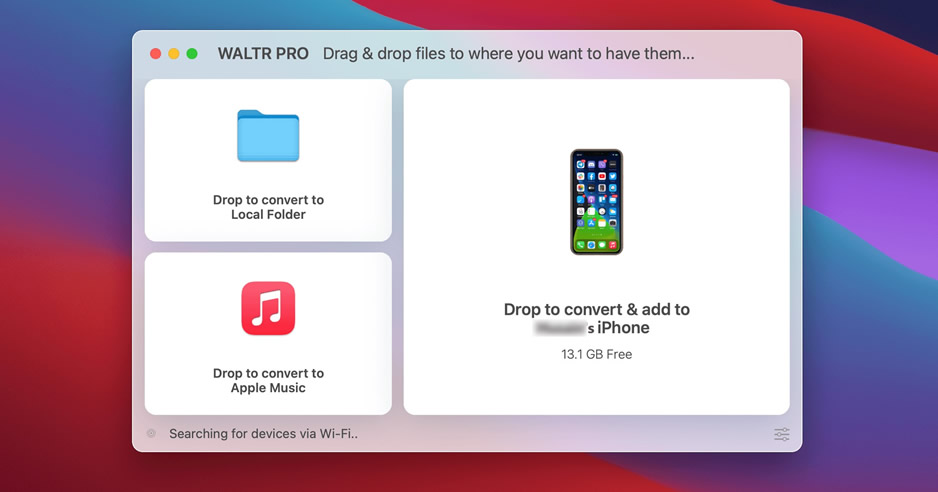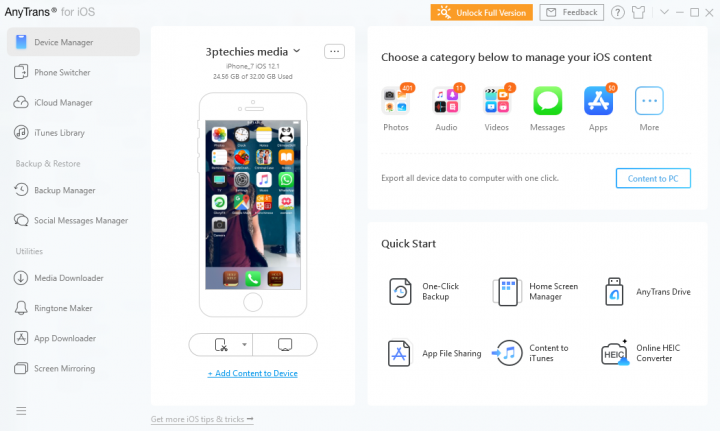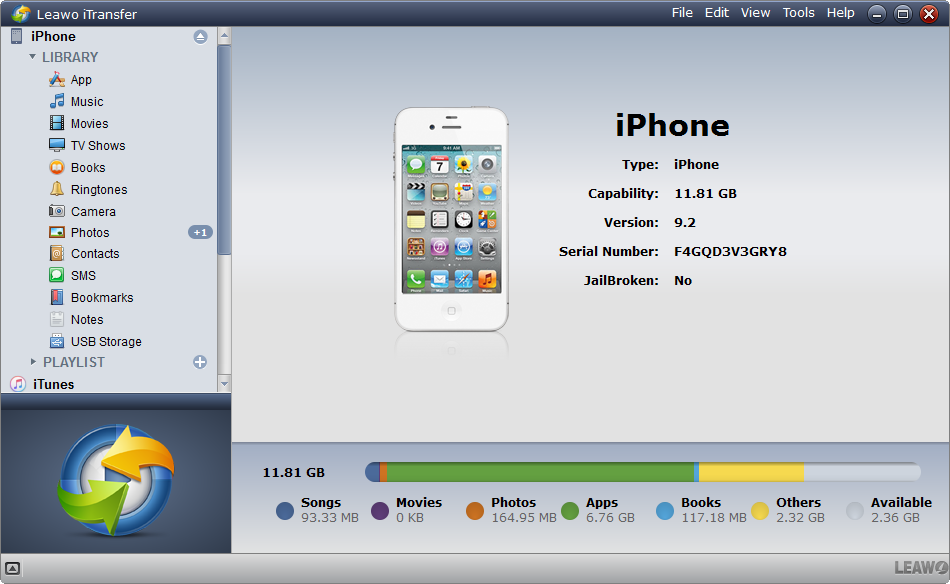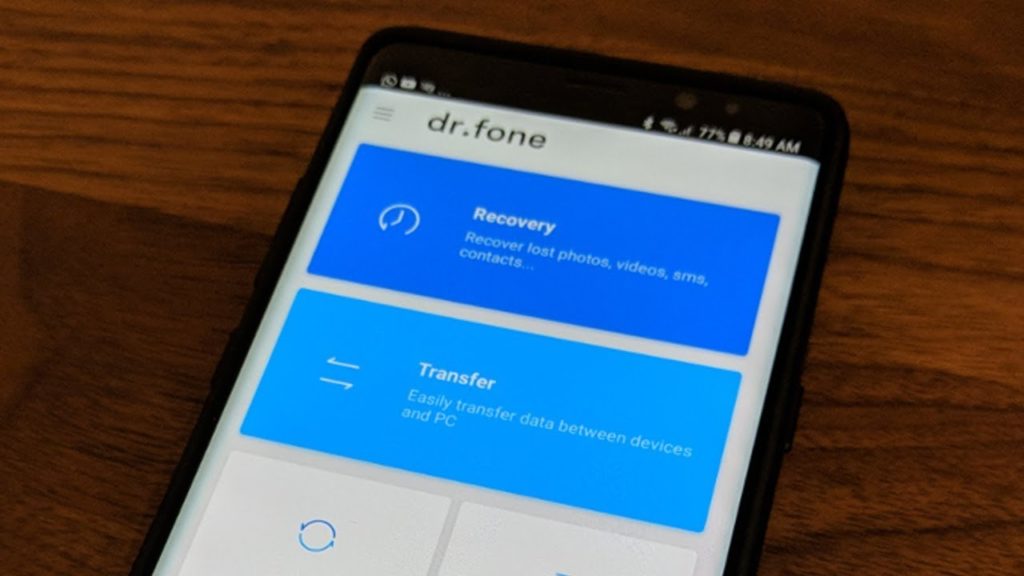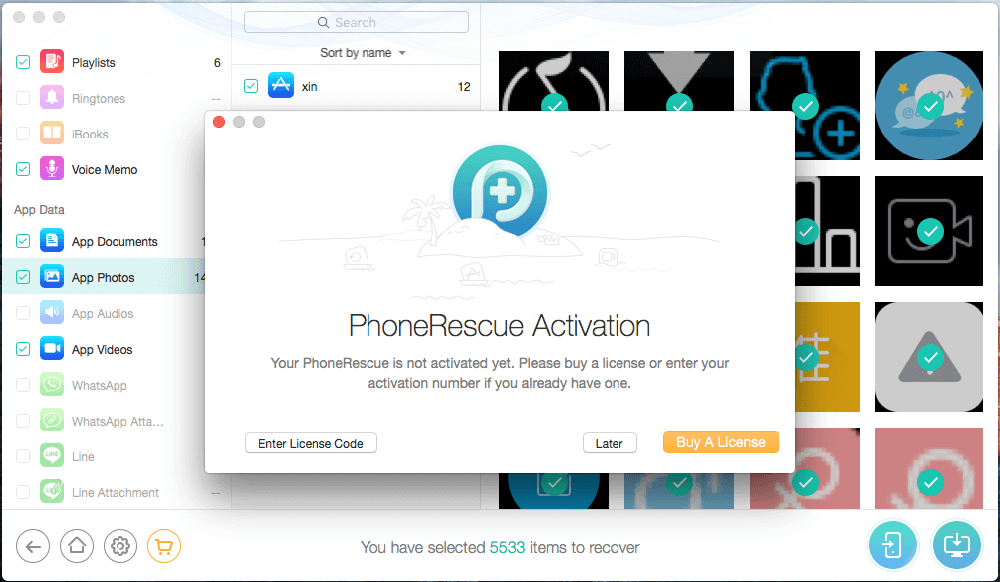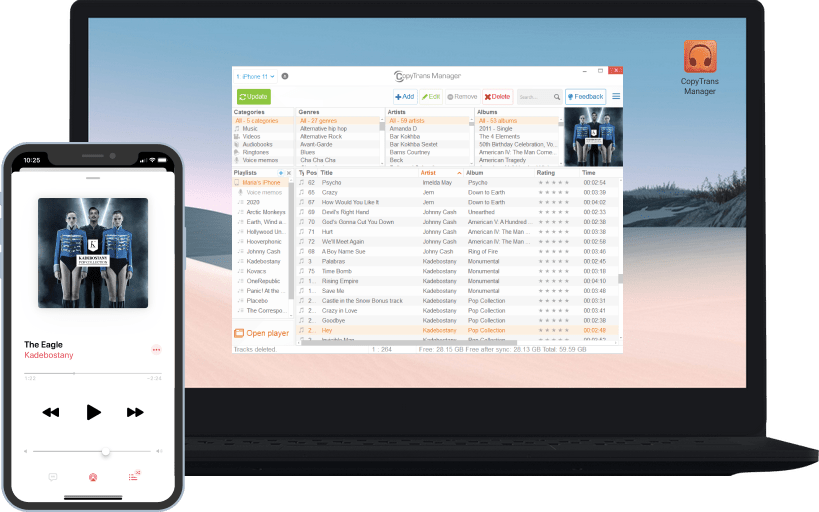Experiencing music on your device gives you healing therapy and entertainment. Are you looking for the best elegant software options that allow you to do multiple functions like importing, organizing, and controlling your music collection like iTunes? You are in the right place and we are here to help you. Let’s get started! We will brief you about iTunes and its replacement options with ease. You can still manage your Apple device with multiple features by using the best alternatives. Stay tuned with us and be updated.
What is iTunes?
iTunes is a software application that allows users to purchase, play, download, manage and organize an entire media collection on their device. It runs on Mac and Windows operating systems. Apple Inc developed iTunes in 2001. It acts as linkages and manages your files on various Apple products like iPhones, iPods, and iPads. On the other hand, you want to purchase and download music, movies, videos, podcasts, audiobooks, e-books, Tv shows; you can get it on the iTunes store. iTunes is not dead; with the updated version of Mac OS Catalina, they have just changed their place in different apps: Apple Music app, Apple Tv app, Apple Books app, and Apple Podcasts app. Still, you can access your purchased stuff from these apps. You can also sync and manage your files on an iPhone,iPod touch, iPad with Finder. Also, read How To Find Saved Passwords On iPhone? Everything On Apple Passwords The below-mentioned section provides you with the best alternatives that will work as multitasking software with advanced features like iTunes.Stay with us and choose smartly.
Top 6 iTunes Alternatives
1. WALTR PRO
If you want to convert or transfer any file into iPhone, iPad, or iPod Touch, WALTR PRO acts as a Pro and helps you transfer the files without any hurdle. WALTR PRO is an upgraded version of WALTR 2. It is available for both macOS and Windows. To transfer your file from the original destination to the targeted destination, simply drag-n-drop any file into any targeted destination. WALTR PRO automatically detects the file, changes its format, and drops it to your targeted destination. Pros
Quickly transfer any file to iOSImpressive UI and media converterEdit Metadata and Cover ArtSimplest converter and Easy to useAble to stream FLAC and HomePodTransfer photos from ComputerComputer to iPhoneCompatibility with Kindle AppIt supports all iPhones and iPads as well as the latest ones
Cons
It can be time-consuming over WiFiCosts $29.95Limited free trial
2. AnyTrans App
AnyTrans is a versatile app for your iPhone,iPad,iPod,iTunes, and iCloud and lets you transfer, manage, and back up iOS data in the easiest and fastest way. This app is secure and is trusted by 10+million users. Anytrans breaks all the hurdles and lets you transfer freely to your iPhone, iPad, iPod, iTunes, iCloud, and ComputerComputer. Fully manages 27 types of iOS data and ensures that your data remains secure and safe. It also gives you a flexible backup according to your preferences: Full backup, incremental backup, automatic backup, or wirelessly. Also, read How To Delete Calendar Events On iPhone? 5 Working Solutions Pros
One simple click and quick transferNo technical knowledge or skills requiredCovers all models of iPhone, iPad, and iPod touch.Compatible with iOS 5 and aboveOrganize your photos and videos by categoryTransfer music without restrictionsIt helps you to Print or Backup messages or attachments
Cons
Costs $39.99Limited free trialYou cannot edit the iTunes library
3. Leawo iTransfer
Leawo iTransfer is a powerful tool that lets you transfer files between your iPod, iPad, iPhone.It helps you to transfer 12 kinds of files, like photos, music, videos, Sms, contacts, etc., between iOS devices, iTunes, and PCs.It helps you backup files from iPad, iPhone, iPod touch to your computer. Leawo iTransfer manages your music library without any limits and supports all the latest iOS devices. Pros
Safe and reliableFast transfer and backup of dataIntuitive and user-friendly interfaceIt makes your iOS devices as flash drivesEasy management of data and files on iOS devices.No worry about losing data as there is no sync of iTunes.
Cons
UI interface is outdatedNeed some improvement in data type
4. Dr Fone by Wondershare
Dr Fone is a complete toolkit for your device. You don’t need to worry about losing data; it solves your problems in a single click. It performs various functions from system breakdowns, data loss, phone transfers, and so on. You can easily recover your data from iOS devices, iTunes, and iCloud.The great thing about Dr Fone is that data can be recovered easily, even from broken devices via iTunes and iCloud. Also, read Best Solutions For ‘iPhone Contacts Disappeared’ | Recover Your Contacts It helps you migrate data like messages, contacts, photos, etc., from one phone to another, enabling you to transfer WhatsApp messages, backup, and restore. Thus it is special software that comes up with advanced features to recover data under different conditions. Pros
Secure website and the privacy of users is guaranteed.Compatible with all the smart devicesYou can preview the files before restoringExpert team to handle technical trouble
Cons
Limited free trialOne time yearly plan is expensive
5. Phone Rescue
Phone rescue is one of the most reliable and data recovery Saviour for your iOS devices. It rescues your information securely with a 100% success rate. This app is a complete package for you to get back everything you require in every possible way. It is fast and easy to use to retrieve all your data; simply find your lost data in just one click. It is a life-saver tool that helps you recover your essential files like photos, messages, contacts, etc., via an iOS device,iCloud, and iTunes backup. Pros
It is safe and secure to useSupports all the latest devicesRemoves all types of lock screens on your iPhone or iPadIt helps you to backup your data even from encrypted or damagedUnlimited free trial
Cons
Not available for all Android devices
6. CopyTrans Manager
It is one of the best iTunes alternatives which you can use. It helps you to add music to your iPhone, edit your music library and title tracks. This app is compatible with the iPhone, iPad, and iPod.One of its best use is to copy all music collections from your ComputerComputer to your targeted device. The best thing you can do is customize your music library by adding your favorite songs, artists, title tracks, lyrics, etc. You can also manage your playlists, adding or removing songs or shuffling the music collection. Pros
Compatible with Apple MusicIt is safe and secure to use
Cons
Not supportive for all file types like photos, apps, or any other dataYou should have iTunes installed on your Computer to copy your music collection
Wrapping Up
Now it is time to conclude this article. I hope we provided you with the best alternatives, advanced features, and usage to get access to your library. You can use this software on your devices without any hurdles. Your music will live on. Start downloading now. Have a great day!
Δ